Windows
Get a release
The first step would be to download the latest release from any of the following providers:
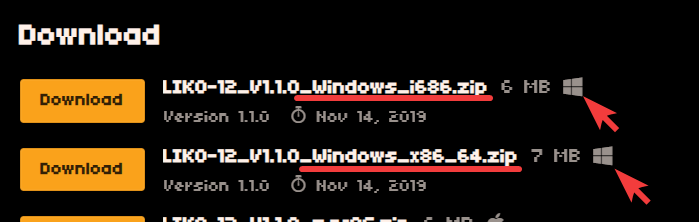
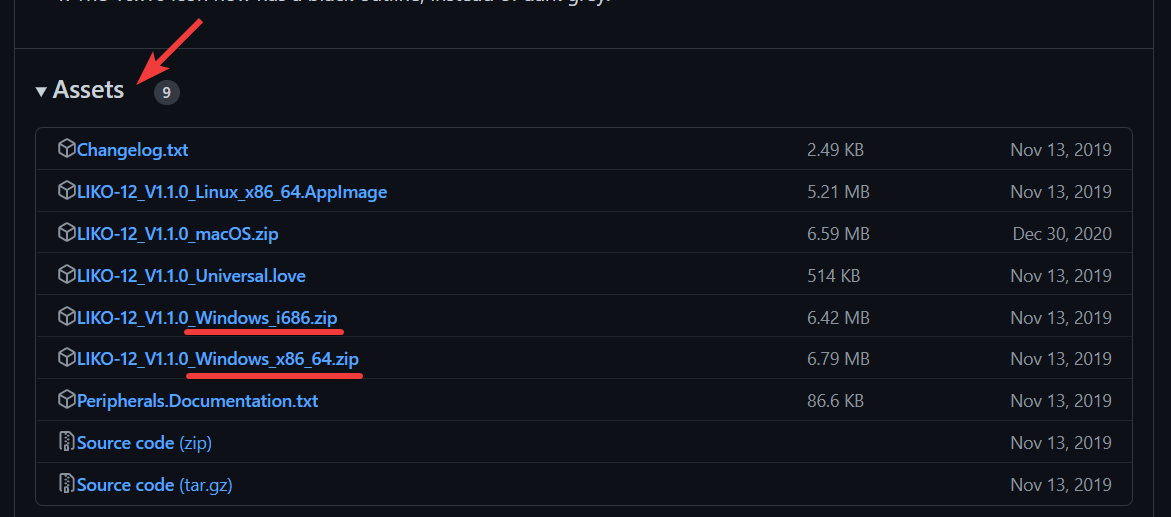
Pick the file that ends with:
_Windows_i686.zipif you have a 32-bit system._Windows_x86_64.zipif you have a 64-bit system.
Extract the downloaded archive
- Right click the archive and click the
Extract Alloption.
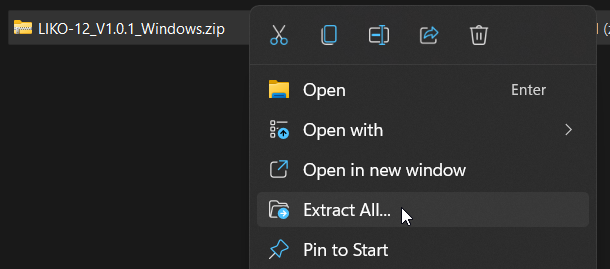
- Click the
Extractbutton.
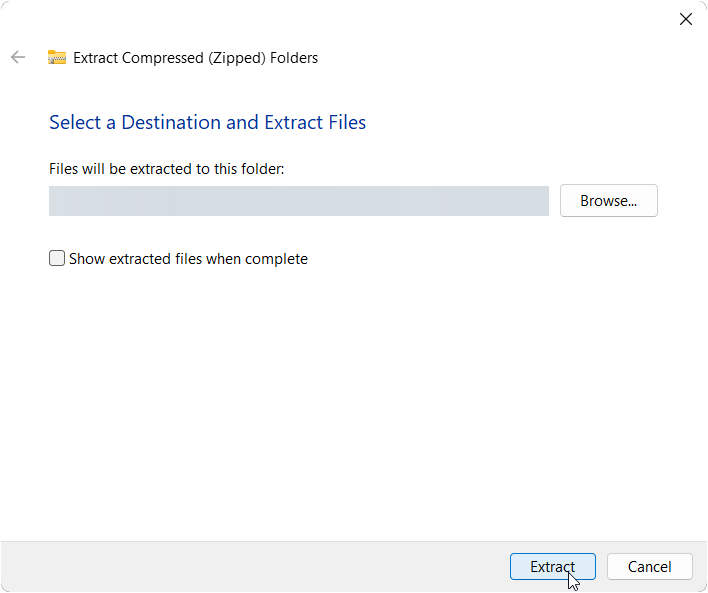
- Open the extracted folder and open the
LIKO-12.exeexecutable.- It's might be simply displayed as
LIKO-12on your system.
- It's might be simply displayed as
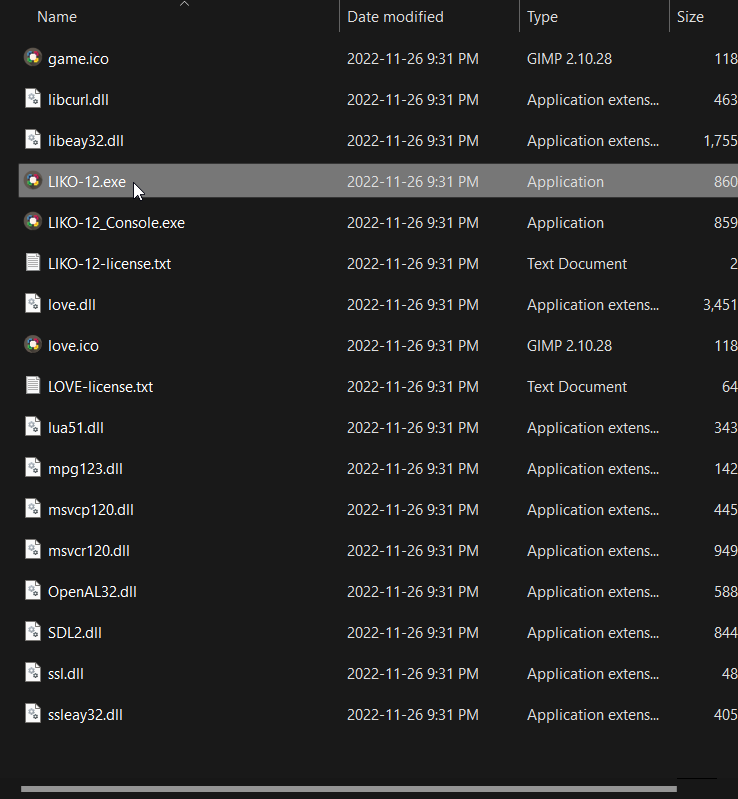
If Windows complained about the application being unrecognized tell it to run anyway.
- Click on
More Info.
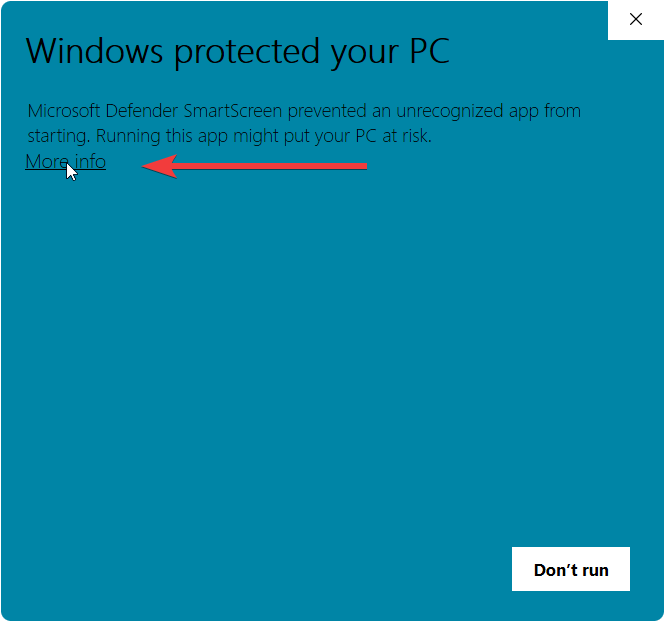
- Confirm with
Run Anyway.

- Click on
The first run of LIKO-12
In some versions it would display something about generating an internal file.
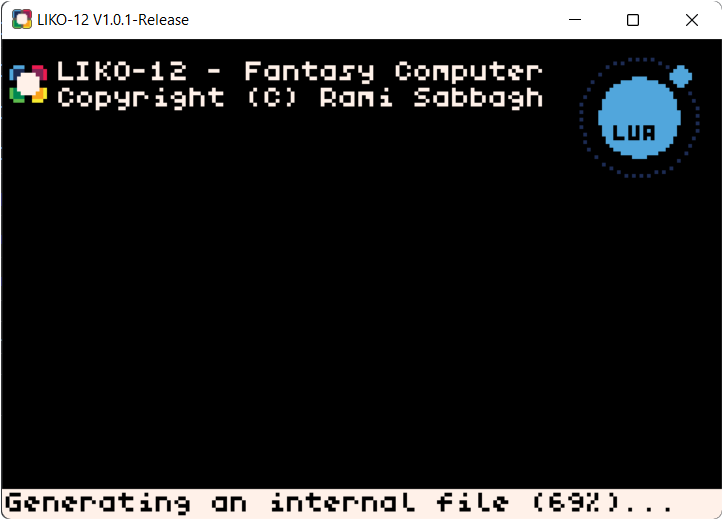
And then followed by a about installing/updating DiskOS
DiskOS is the imaginary operating system that LIKO-12 runs.
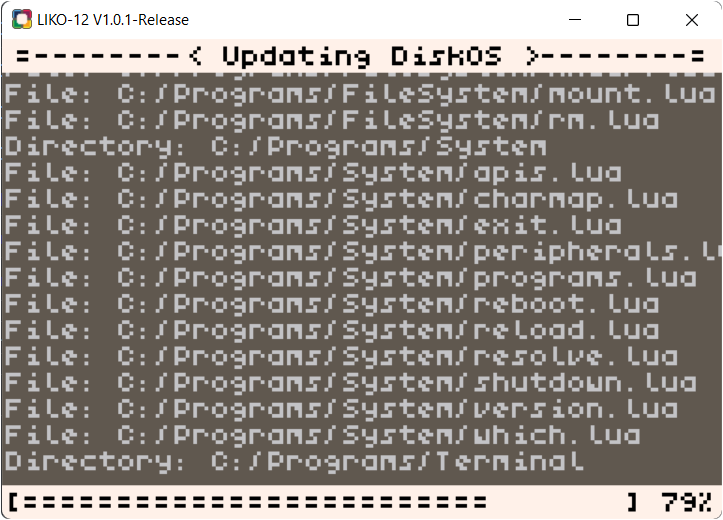
- Don't worry about files being overwritten in your C drive, the logs being displayed on the screen are for the sandboxed virtual filesystem of LIKO-12. It's not your real computer's files.
Those would only show when running a new release for the first time, don't close the application while they are in-progress.
You're ready
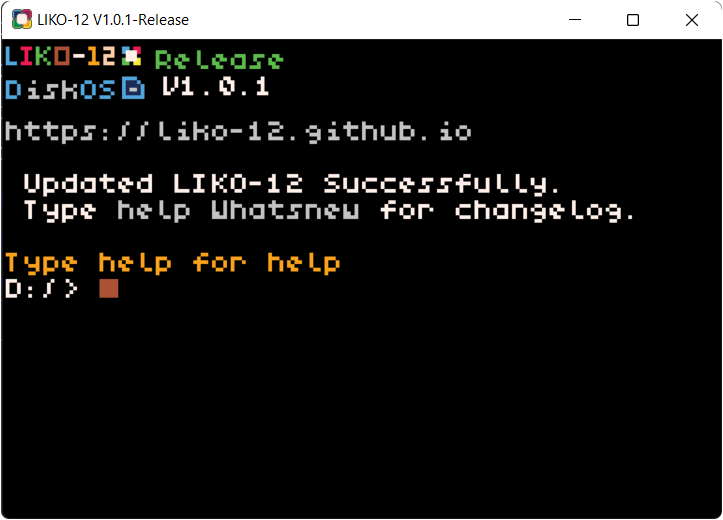
Once you reach the terminal you're good to go.